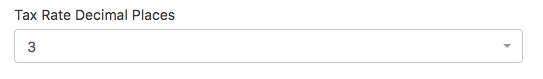Dear community,
I just released a first beta for the upcoming new release of version 1.5.0. I would like to ask you to help testing the app as it contains a lot of new features and some major parts of the application were rewritten or changed.
![]() Download the 1.5.0 Beta 4 package
Download the 1.5.0 Beta 4 package
If you used Beta 2 or 3 before you can update directly by replacing all files. If this is your first Beta you can upgrade from version 1.4.10 or make a completely fresh install.
Please read these additional upgrade notes.
Please report any issues in this thread only. Please do not open new threads for issues with this beta version.
Warning
Do not use this beta version in your production environment! We cannot promise that everything is working as expected and may also lead to major data loss.
 New features
New features
Configuration is now saved in the ipconfig.php file (IP-484)
This is a very important change to separate all important configuration from the application itself. If you upgrade an existing setup, follow these steps:
- Make a copy of the
ipconfig.php.examplefile and rename it toipconfig.php - Note your database credentials and overwrite the
application/config/database.phpfile with the new one. - Set your domain in the
ipconfig.phpfile. There is a setting for this on top of the file. - Start the setup. The setup will ask for your database credentials and automatically save them. After that the database is upgraded for 1.5.0.
26 new Online Payment providers
You want your customers to pay their invoices via PayPal, credit card or even Bitcoin? InvoicePlane now features 26 new online payment providers from PayPal or Stripe to Coinbase.
If you used PayPal before: please re-enter your credentials as they can’t be migrated automatically.
Warning: always use the test mode to test the online payment feature. We can’t be hold liable if you lose any money or get in problems with your payment provider.
Themes (IP-338)
InvoicePlane now supports third-party themes and ships with two different themes. Take a look at the themes repository for more information.
Please notice that the files for custom CSS (custom.css and custom-pdf.css) moved to the assets/core/css folder. Make sure you transfer your custom styles to these files.
Projects and Tasks (IP-162)
We finalized the projects and tasks module. Users can now create tasks and organize them into projects. Tasks can be added to invoices to directly bill them. Projects and tasks were added to the dashboard.
New custom field types (IP-46)
User can now select one of four types for custom fields:
- simple text
- a date picker
- yes / no checkbox
- single choice
- multiple choice
Product Units (IP-475)
Users can now add and assign custom units to their products which will show up in the PDF.
Sumex Invoices (IP-499)
@denysvitali implemented support for Sumex invoices. Please contact him if you want to use the feature as additional requirements must be fulfilled and an advanced setup is needed.
Filter products by family (IP-219)
Users can now filter products by their product family
Other notable changes
- Enhanched select fields everywhere
- Support for non-standard MySQL ports
- Quote data is now available in invoice PDFs if applicable
- Two digit year number is now available in quote and invoice numbers
Fixed bugs
- Recurring invoices should now work correctly
- Assignment of clients to users was fixed
- Calculation and read-only was fixed for invoices
- Payment of credit invoices was fixed
 List of known Beta Issues
List of known Beta Issues
- Import seems to be broken
undefined function get_country_name(), please see this post for a fix- An unknown bug leads to 404 errors if guests want to pay invoices