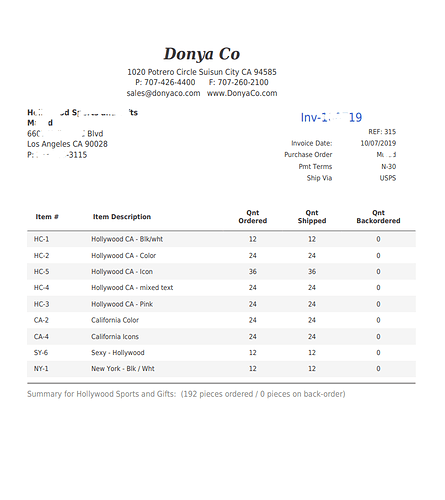Hello. My instance of IP at the moment is for a wholesale client. He gives the invoice to the purchaser (corporate) and a packing list to the retailer (store manager). It wasn’t hard to create and here is how I did it if others are interested in it.
- Updated Invoice Controller
public function generate_pkgpdf($invoice_id, $stream = true, $invoice_template = 'packingList.php')
{
$this->load->helper('pdf');
generate_invoice_pdf($invoice_id, $stream, $invoice_template, null);
}
-
duplicated the default invoiceplane template, renamed it to ‘packingList.php’, and stripped the price columns out.
-
added an additional headerbar option item in the ‘view’ invoice view
–not so clean but does the trick.
<li>
<a href="../generate_pkgpdf/<?=$invoice_id?>" target="blank">
<i class="fa fa-print fa-margin"></i>
Packing List
</a>
</li>