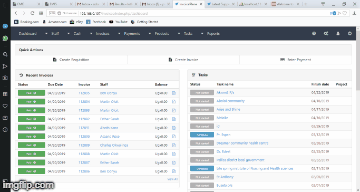I was using v1.5.8 on Ubuntu and when my Ubuntu crashed, I was able to backup my Invoiceplane database. I then installed v1.5.9 to a Windows system running Xampp 7.3.3 and restored the old data. The system seems to be working fine except that it randomly redirects to "/index.php/welcome - Please install invoiceplane " when I click on any link like ‘Create invoice’, ‘View client’ etc. When I go through the setup process again, it successfully upgrades the database tables but this problem does not get solved. I can sometimes access these links by retrying i.e. clicking ‘Back’ then click the link again. It can sometimes take a number of retries before the link opens.
I have tried a fresh install on a blank database and restoring only specific tables with my important data but does not help resolve the problem.
When I try to test the new installation without restoring old data, the problem seems not to occur. My old data is very important, how may I resolve this?