Hi,
i am looking for some one who can rename the “QTY” field as “Area” & the value should be calculated from 2 other custom columns “Length & Height”.
Can this be done?
Hi,
i am looking for some one who can rename the “QTY” field as “Area” & the value should be calculated from 2 other custom columns “Length & Height”.
Can this be done?
I’m looking for exactly the same solution to calculate m² inside that box.
You mean like this ?
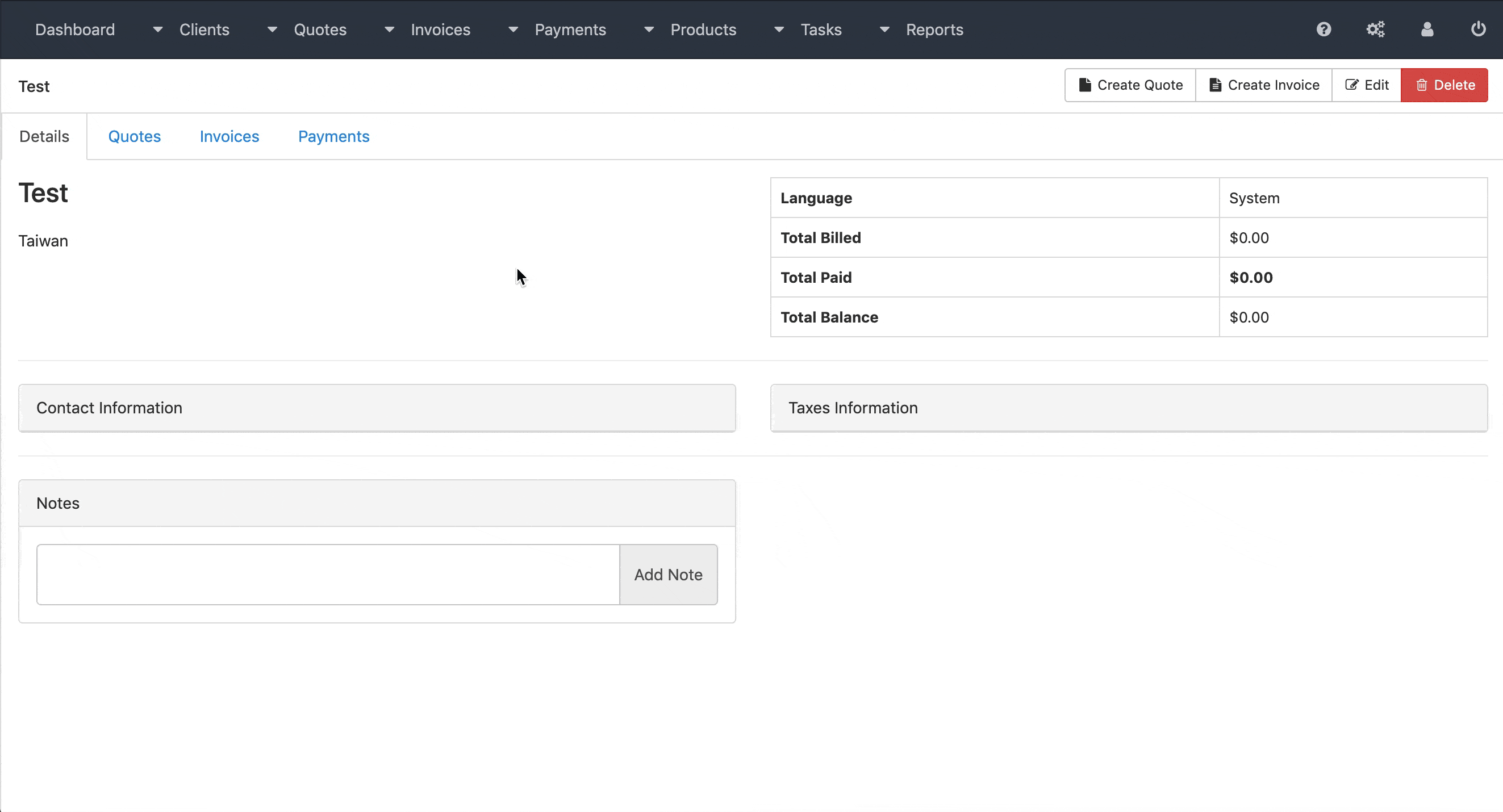
Yeah exactly that!
Can you share this with us?
Hi @oussamadouhou , could you explain with more detail ? It’s fine with me to code to fit your need.
What i need exactly is the follow:
heigth x width = m2
I was able to add the classes in the item_table view and add the heigth and width fields in this array and was able to add this also inside the loop, so the same row with needed fields is recreated after adding a new row, see picture below:
Thank you for your detailed response. I had finished and can be downloaded from here.
Please follow the steps:
ALTER TABLE `ip_invoice_items`
ADD `item_height` decimal(10,2) NOT NULL AFTER `item_description`,
ADD `item_width` decimal(10,2) NOT NULL AFTER `item_height`;
ALTER TABLE `ip_quote_items`
ADD `item_height` decimal(10,2) NOT NULL AFTER `item_description`,
ADD `item_width` decimal(10,2) NOT NULL AFTER `item_height`;
Copy all files to your InvoicePlane installation folder.
It shold be work ![]()
By the way, I use Hoogte and Breedte as shown in your image. You can edit the file application/language/English/ip_lang.php on line 46 and line 238 for changing it.
Please let me know if there is anything i can help.
Hi Wake,
First of all i really apriciate your help her. I already spent some days figuring this option, but i learned a lot about IP and the functions.
I will try this tonight and give you some feedback about it. But one more time, THANKS!!!
Do you see any possibility we can chat?