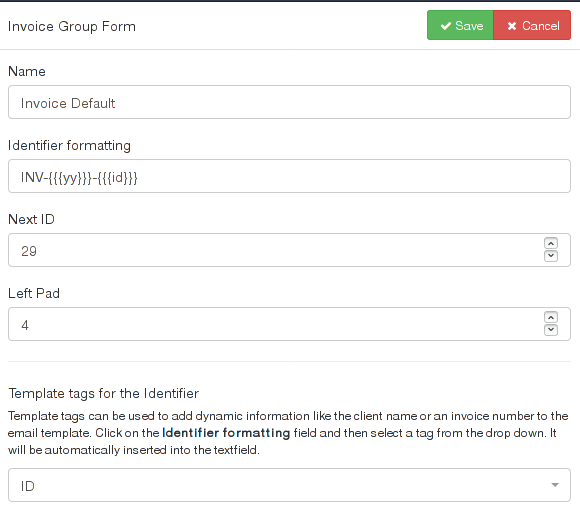How do I start the invoice number at a different number, I was using another invoicing system prior to migrating to InvoicePlane, I need to continue the invoice numbering from before.
For example, when I create an invoice now the auto-incremented invoice id is 58, I want it to be 2321.