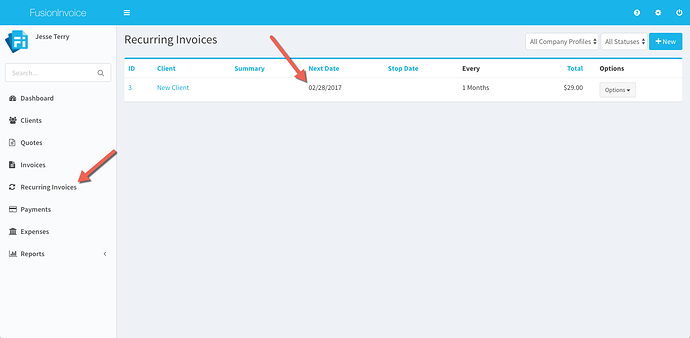First, check the Next Date of the recurring invoice you expect should have generated.
- Click Recurring Invoices.
- The date in the Next Date field indicates the date which this invoice should recur next. If this date is in the future, then the invoice isn’t ready to recur yet.
If the Next Date is today’s date or prior to today’s date but the recurring invoice hasn’t been generated, then the next step would be to visit http://YourInvoicePlaneURL/tasks/run (or http://YourInvoicePlaneURL/index.php/tasks/run if you have to specify index.php in your URL).
One of two things will happen when you visit this URL in your browser:
- You’ll be greeted by an empty, white page. This is good - if you go back to check your list of recurring invoices, you should find that the Next Date has incremented to the next date in the set frequency. You should also find that the new invoice has appeared in your list of invoices. If this is the case. then the Task Scheduler cron job hasn’t been set up or has been set up improperly.
- You’ll be greeted with a lovely, “Whoops…” error message. If this is the case, there will be details logged at the bottom of your storage/logs/laravel.log file. If you are unable to determine the cause of the problem after reviewing the file, email a copy of the log file to support@invoicePlane.com along with a description of the problem you’re having.