Facture model pour France
M2-NORMAL.php (11.8 KB)
M2-PAYE.php (12.0 KB)
M2-RAPPEL.php (12.1 KB)

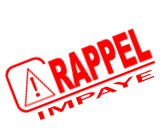
Thanks for sharing your templates! 
Thanks for your template, but what are the name of the images “Payé” and “Impayé” and where are them ?
And please, could you share them ?
sorry for the delay.
Merci beaucoup : )
Good evening,
thank you for sharing, I do not know or add the two images paid & impyé for it to appear on the pdf of the invoice.
thank you
Thanks Bydogan! How could I remove “country” from Client’s address and my company address?
Nevermind. I just had to remove country from Client address.
Hi,
delete line no: 159-163
if ($invoice->user_country) {
echo ‘
echo '<br/>';
and delete line no: 228-232
if ($invoice->client_country) {
echo ‘
echo '<br/>';
ok
I am sorry, my english is not good 
Hi Mohamed_Samy_Dridi,
you should put pictures in “uploads” folder
@bydogan Do you know how can I change (remove decimal points) from QTE from 1.00 to 1? Also, I cannot find CONDITIONS GENERALES - do you know where do I add my custom CONDITIONS GENERALES?
hi Onastvar,
for QTE;
line 287
it’s the way it is now ( <?php echo format_amount($item->item_quantity); ?> = 1.00 )
change it like this ( <?php echo floor ($item->item_quantity); ?> = 1 )
for CONDITIONS GENERALES;
When creating an invoice, you should write to the section below ( invoice terms section )
thank you @bydogan
file
/web/invoices/application/views/invoice_templates/pdf/M2-NORMAL.php
on line 275 I have
<?php echo format_amount($item->item_quantity); ?>when I change to
<?php echo floor ($item->item_quantity); ?> = 1I get QTE displays 1 = 1
Don’t add the =1 after ?>
![]()
Hi !!
Thank you for your share !! How i can use it for quote too ?
Thank you !
Bonjour,
Depuis la version 1.6, le logo ne s’affiche plus sur les factures. A la place une petite croix rouge. (il s’affichait sans problème avant la mise à jour.)
Merci pour ton aide.
Take a look here:
It will have a fix for you
Bonjour,
Je vous remercie beaucoup pour votre partage. S’il vous plaît, quelqu’un aurait-il trouvé une solution pour ajouter le total en toutes lettres ? Par exemple :
Arrêtez la présente facture à la somme de :
Quinze mille euros.
Merci infiniment