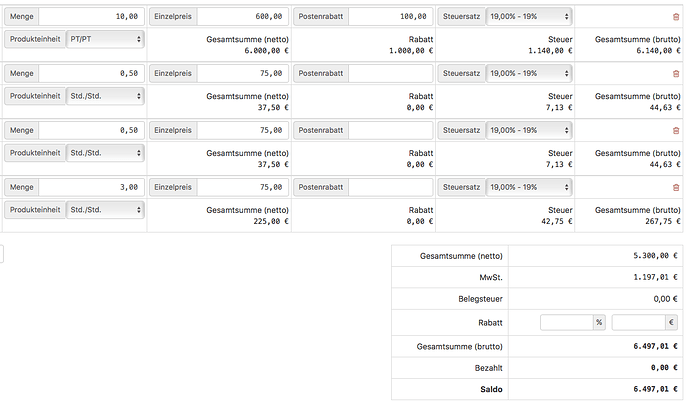When I use discounts in my invoices, the tax isn’t calculated correctly due to a missing discount within the calculation.
Example:
Amount: 10
Calculation should be: 10* (600-100) * 1,19 = 5950,00
That’s really painful for anyone who trusts the maths skills of Invoice Plane and now has to send corrected invoices (like me…).
Can anyone please fix this?
Version: 1.5.5
Hello @coderebels
Indeed it’s very strange I test it on my dev environement and I agree on you but maybe @Kovah has another answer on how it should work exactly (maybe a misunderstood).
Kali
As I see it it’s the only way to set discounts for single items. Would be another thing when I could set an overall discount.
Kovah
November 22, 2017, 11:33am
5
This was discussed so many times: it is not an error, it is just the way InvoicePlane calculates amounts.
Please add your ideas or whatever to this topic: Allow users to modify the tax and item calculation order or this ticket: https://development.invoiceplane.com/browse/IP-367