I’m still playing around getting to know the system and I reached the part where I want to send a reminder of an invoice. So I selected “send invoice” (sorry if I’m not using the correct names, I’m using the Dutch version) and I selected the email template I created for reminder. I would then expect the field “PDF template” to change because the subject does so as well, but it keeps it’s default setting:
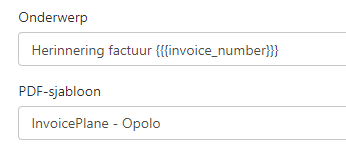
Just check the email template settings and it’s set correctly there:
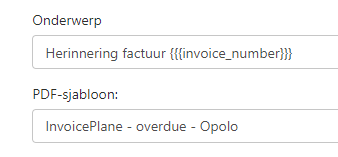
BTW this could very well be a bug… I don’t know.