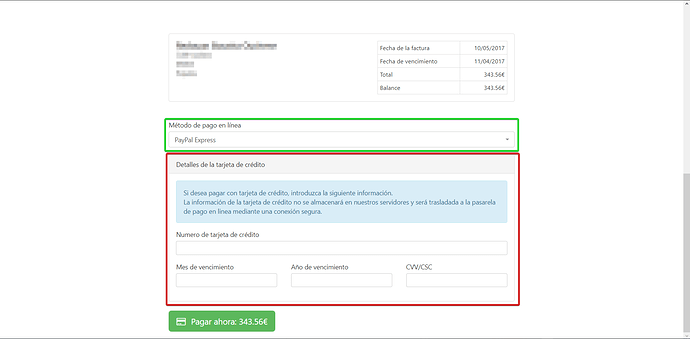Hi, i installed IP and is awesome, works very very well. But im having 2 issues.
<Version: 1.5.4>
1 - Mail issues. ----------------------------------------------------------------------------------------
My hosting mail gived me this:
(SMPT) smtp.xxxxxxx .com
(POP/IMAP/IMAP SSL): mail.xxxxxxxx .com
Port: 143
Password: xxxxxxxxxxxxx
I had 0 issues configuring Thunderbird with those configuration data.
So in InvoicePlane i did: Configuration > System configuration > Mail
In the dropmenu: SMTP
SMTP Server: smtp.xxxxxxx .com
Requires auth: Yes
User SMTP: info@xxxxxxx .com (the mail)
Password SMTP: xxxxx (the password of the mail)
Port SMTP: 143
Security: None
Verify SMTP: No
When i save this configuration and try send something i get this error:
SMTP connect() failed. https:// github .com/PHPMailer/PHPMailer/wiki/Troubleshooting
.----------------------------------------------------------------------------------------
2- Online Payment issues: -----------------------------------------------------
I created 2 payment methods:
1- Paypal
2- Credit card
After that did: Configuration > System configuration > Online Payment
And i added Stripe + Paypal Express
After api configuration, i copied a link of online invoce for see the preview.
When you click the payment button is something like this:
You can see the green i dont want to show PayPal Express or Stripe options instead i want to show Paypal or Credit card, not Stripe name.
And Why the red appears even if you select Paypal? I want to do: If the scrolldown option selected is: Paypal then hide that red part, and want to change inside the red, the blue information, want to change some words.
PD: I separated some .com because i cant post more than 2 links in a same post >.<
Thanks.