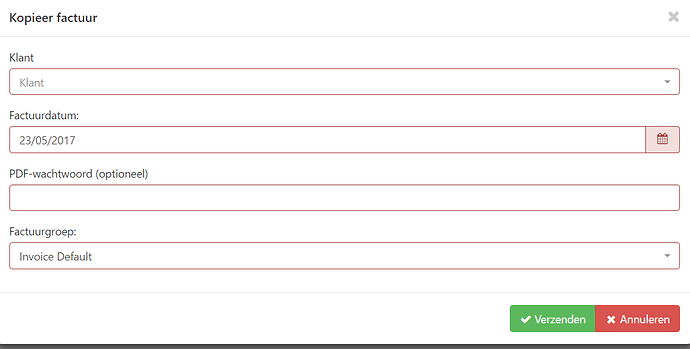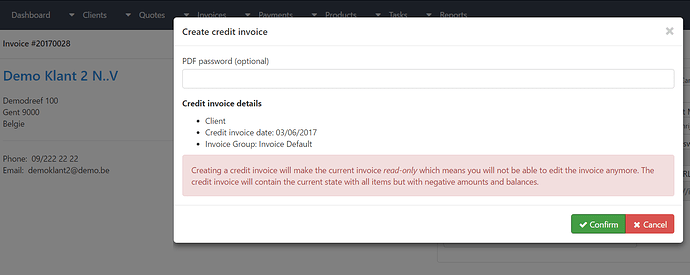copy invoice or create credit note from an existing invoice. the submit button seems to be ignored , you need to cancel to get out of the screen. But the action is completed in the background, for every click on submit…
Can you provide a step-by-step instruction to reproduce this bug?
The copy quota bug is already fixed in v1.5.3 (https://development.invoiceplane.com/browse/IP-537)
But you’re talking about copy invoice/create credit note
- I open an existing invoice
- Go to options and from the drop down: select “create credit invoice”
- The pop up opens;
- Typing confirm does not close the screen and you click again and again etc
- end result is that for every click you create a credit invoice…
Could you please follow the debug instructions from the FAQ and post the output of the browser here. Without these logs we cannot reproduce anything.
CENTOS 6.9 x86_64 virtuozzo
php56
InvoicePlane 1.5.3
MySQL 5.5
After opening an invoice and choosing Copy Invoice from the Options menu, the following problems occur:
- Client field is blank. I must search for and select the client. (this behavior is different from previous version 1.4.9)
- Clicking submit appears to do nothing, however for each click of the button an invoice is created in the background. Must click cancel and view invoices to see newly copied invoices…
DEBUG: http://paste.invoiceplane.com/view/1e23d64c
BROWSER : http://paste.invoiceplane.com/view/e7141560
Discovered that this problem only occurs when there is a custom invoice field. If I delete the custom invoice field, the submit button functions properly.
Installed a fresh installation of IP 1.5.3 and everything worked fine. Created a custom invoice field and the submit button broke. Removed the custom invoice field and the button worked again.
The client name however was not pre-populated on the fresh install with no changes. Is this the new normal operation when copying invoices? If so I would like to vote that it be changed back to how it worked previously and copy the client name (speeds things up when copying multiple invoices on a regular basis). .
Hope this helps.
Dave