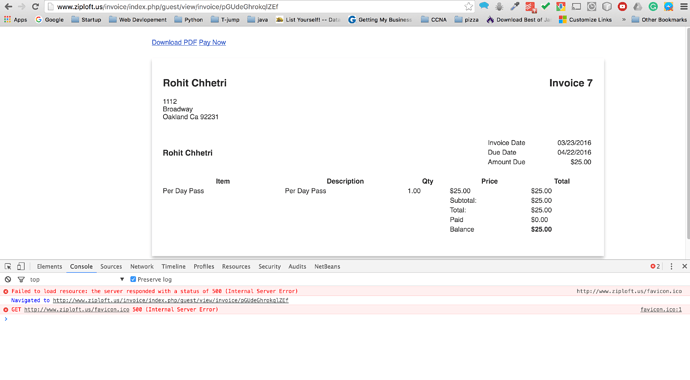I follow up the instruction regarding turning debug mode on. However, I didn’t see any error logs inside /Application/logs folder.
I tried to inspect with console mode. Pay Now links redirect to back to its own link. It’s not forwarding to next page or payment page. This is where I can’t proceed. I even created one guest login and try to pay from pay now button it redirect to same link as you can see on screenshot.
Regarding Guess URL : I realized that it generate the link after you send email. so it looks like we have to send to our clients two times one for invoice and one link for payment. Don’t you think its time consuming?
Thank you for your help and support.
Thanks
Rohit
Did you verify the PayPal info is set up in your Merchant Account settings?
Also when you send the email if you include the Guest Link variable in the body of the email it will be sent along. You should not need to send two emails.
https://community2.invoiceplane.com/t/guest-invoice-link-link-text-in-email-template/1872
Thank you response evelio204,
Yes I have entered all the api and signature information from pay to merchant setting. I re-enter the information again but again same problem. when you click on payment it doesn’t go futher you can click on this link below
http://www.ziploft.us/invoice/index.php/guest/view/invoice/ecMPyOpEWQekPhi
Thank you with guest url it worked nicely.
Thanks
Rohit