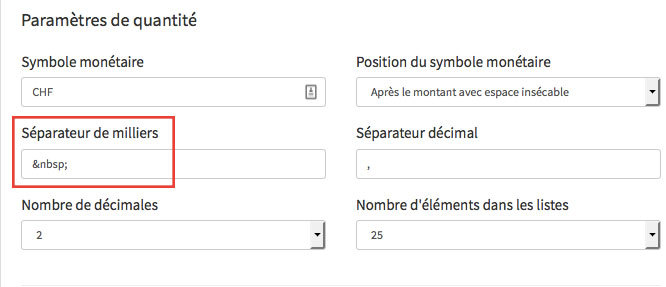Hi Everyone;
I wasn’t sure if I need to start a new thread with the same name or just reactive this one because it’s also a issue of customizing the PDF template. Nothing very serious; It’s just when I have number over 999 they appear on two lines.

I look into : assets/default/css/template.css and found invoice-sums but didn’t understand how to make the td larger. I know it’s the CHF messing around ![]()