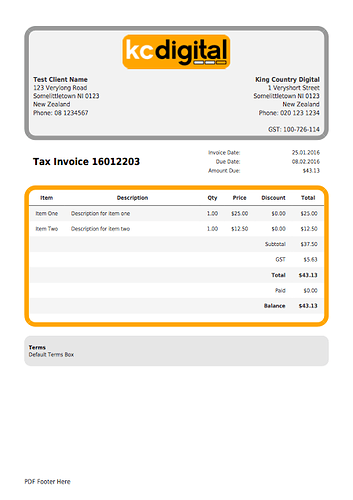Kia ora InvoicePlaners!
Many of you asked me to share the template that I posted a while back in this post. I decided to recreate it because I made it back in ver 1.2.1.
Thus far I’ve created the standard invoice template and almost finished the overdue and paid variations. I’ll then move on to creating the quote templates. It is not exactly the same as the previous template from the former post, but very similar.
I thought I would post it now as I’d love some feedback from other users trying it out.
Just a few notes:
- All the styling is available for modification with the template
itself if you wish to change the colours etc. - This is probably not suitable for 2+ page invoices as the borders
will not play nicely (splitting over the page). - Personally for my purposes, I remove the lines of code that output
the user and client country as it is unnecessary for me, I also
remove the code for ‘paid’ and ‘balance’ as it uses too much
space. - I hope to try and adjust the code so it doesn’t display item
discount column if there is no discount. - While I can provide some support for the template, I’m not an expert
in coding so please bear that in mind. - For those that need the words TAX INVOICE, you will need to make an
addition to the custom language file.
You can download the zip file from here