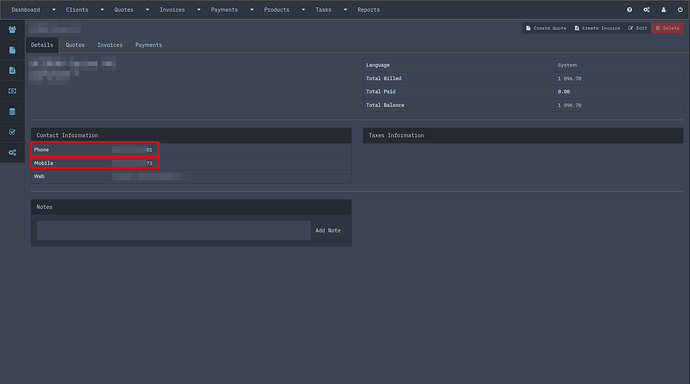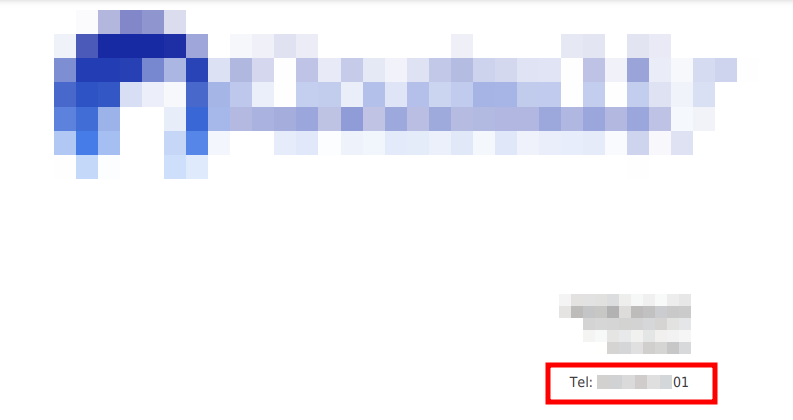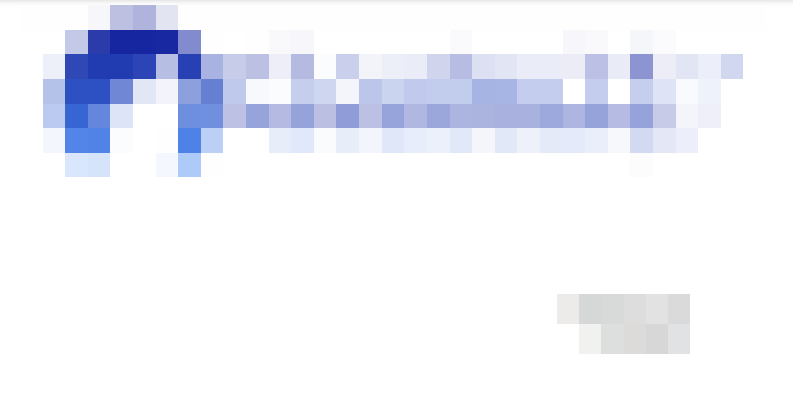Hello @UnderDog  ,
,
Thank you for your detailed post.
Unfortunately, I do not get exactly what I need to do. 
From the PHP code you send, I saw the CSS ID’s client_phone and client_mobile which is then “converted” to CSS ID client-phone and client-mobile.
So far, my understanding of the code base. Keep in mind, this is based only on assumptions and experiences with the trial and error method. 
I did not include the custom-pdf.css file in any special way. For my understanding, this file overrides the default values, so we can customize the invoice as we like. At least it works on my side like this, and it’s also mentioned in the header of the file.
Header of custom-pdf.css:
/* =============================================================================
InvoicePlane
Custom Stylesheet
All changes made in this file will override the default styles in PDFs.
========================================================================== */
I don’t really know for sure what the CSS ID is for the phone numbers, I tried different names as mentioned above.
In general, for my research and CSS rules in my custom-pdf.css file, I used the file InvoicePlane.php in /usr/share/nginx/invoiceplane/application/views/invoice_templates/pdf. I think I stumbled across that file when I was searching through the forum for other situations from other users.
BTW:
In the mentioned file InvoicePlane.php there is another CSS ID which his called user_phone but this also didn’t change the PDF output.
Also, I saw that my client-phone rule does not have any effect on my PDF output. So either I have set this in another file which I don’t believe or the mobile number of a customer does not get used for the PDF export.