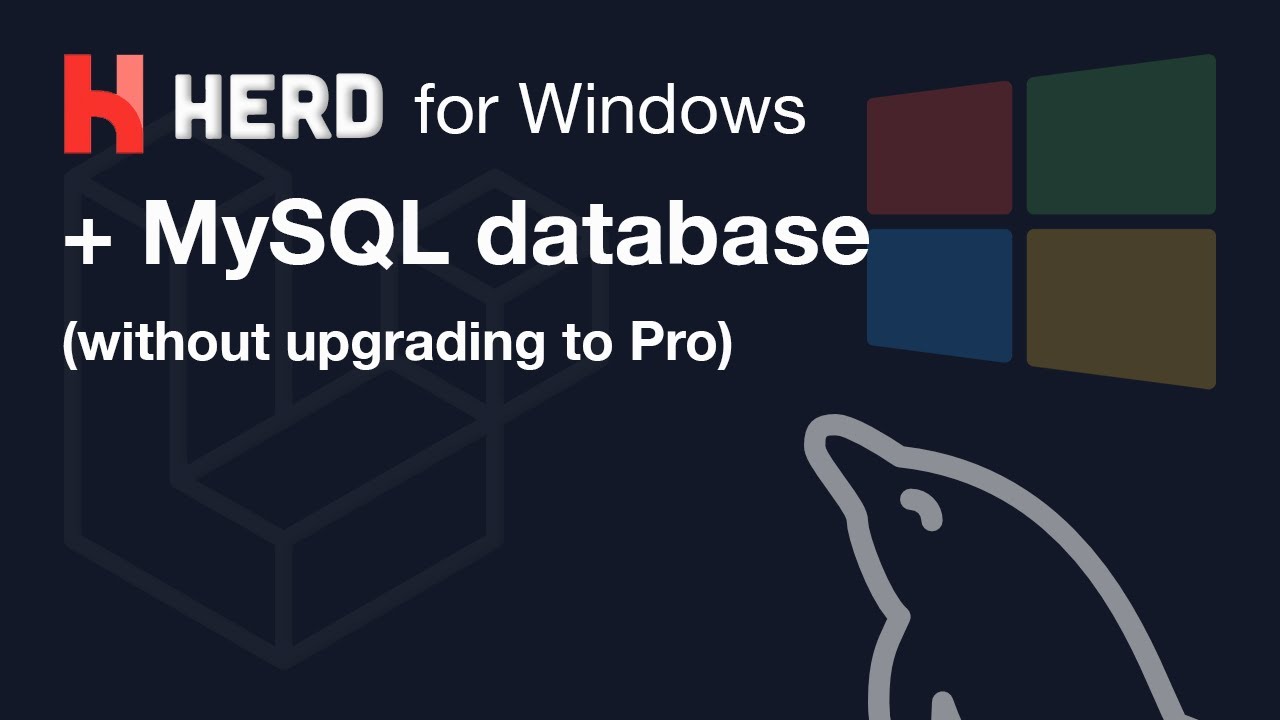Hello, I am a new user of InvoicePlane and I don’t have a lot of technical expertise, but I was able to successfully install it on my server after a few weeks of figuring it out.
During the initial InvoicePlane setup, I was able to configure the login email and password, and I was able to log in without any issues. However, the other day when I tried to log in again, it failed. I suspect I may have typed the wrong password.
The most concerning part is that I’ve now forgotten my password. InvoicePlane does have a “I forgot my password” option that is supposed to send a password reset email, but this isn’t working for me because I haven’t set up the email settings in InvoicePlane yet.
I’m not very familiar with programs like this or the underlying technical aspects. Is there a file I can delete in the server folder to reset my password? Or will I have to completely reinstall InvoicePlane from the beginning? If I do need to reinstall, should I change any of the settings in the MySQL database that I had set up previously?
I know my questions may seem a bit basic, but any guidance or hints you can provide would be greatly appreciated. Thank you very much for your help!