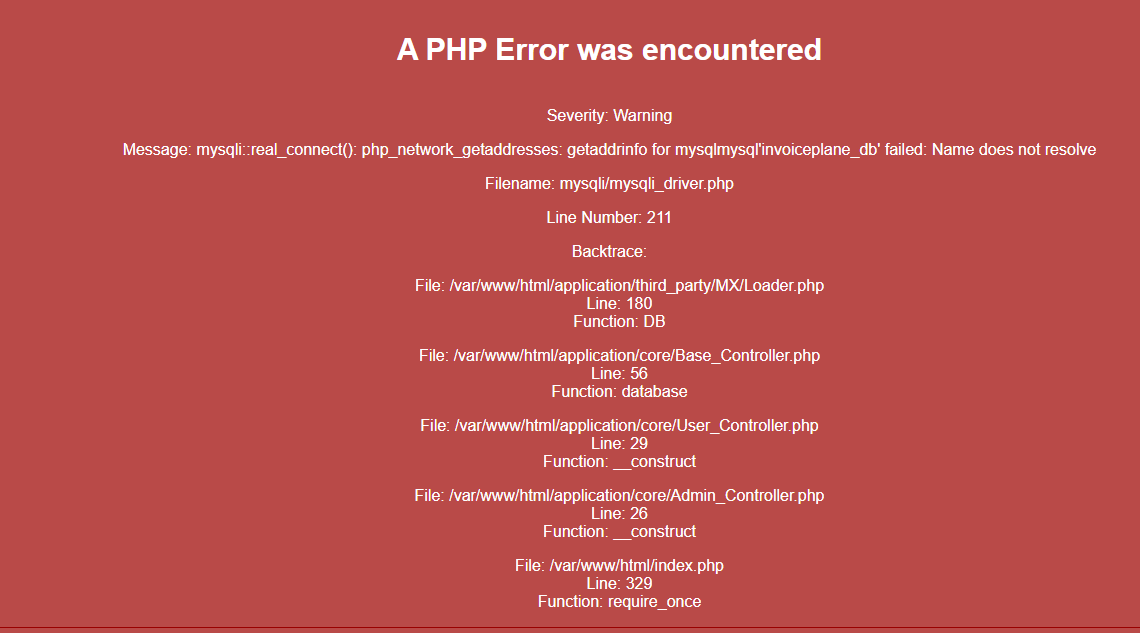The page doesn’t load, instead there’s errors thrown because a connection to the database couldn’t be established.
Installed it on Portainer in a stack:
services:
invoiceplane:
hostname: invoiceplane
image: mhzawadi/invoiceplane:latest
container_name: invoiceplane
ports:
- "3217:80"
volumes:
- invoiceplane_data:/var/www/html
environment:
- DB_HOST=mysql
- DB_USER=name
- DB_PASS=pw
- DB_NAME=invoiceplane
- IP_URL=[http://server.local:3217](http://server.local:3217/)
- HOST_URL=server.local:3217
db:
hostname: invoiceplane_db
image: mysql:8.0
container_name: invoiceplane_db
volumes:
- db_data:/var/lib/mysql
environment:
- MYSQL_ROOT_PASSWORD=pw
- MYSQL_DATABASE=invoiceplane
- MYSQL_USER=name
- MYSQL_PASSWORD=pw
volumes:
invoiceplane_data:
db_data:
Restarting the container several times results in the ipconfig.php to look like this:
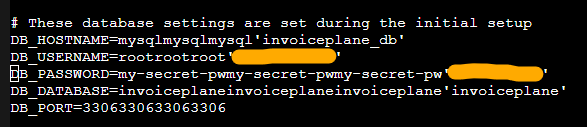
So for some reason it appends the default values to the beginning.