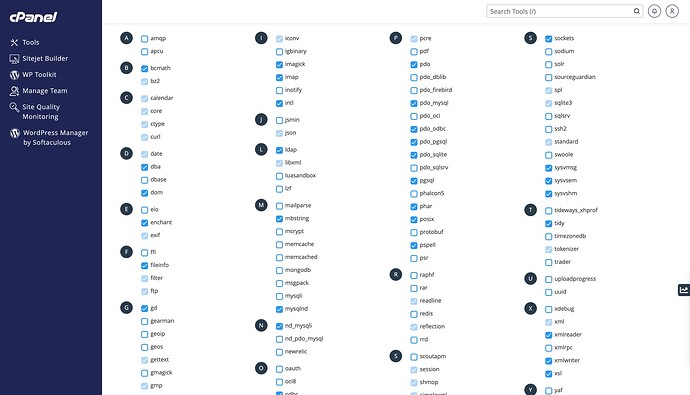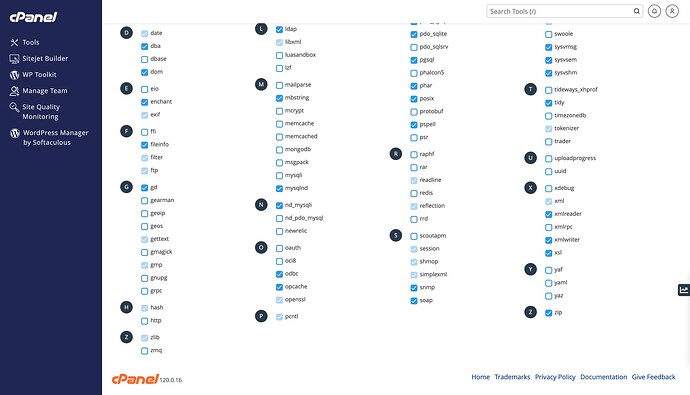I need help with installing the CRM in a web with cpanel, we are a comapny needing a crm rn as fest as we can, when we saw invoiceplane we want to use it but we dont know how to install it
Upadate:
cpanel that is partner with softaculous to add add-ons, has invoiceplane, but when i install is not working: workspace cleverpos-ks com (error message for link)
Hi, welcome to InvoicePlane. To help you out with the installation we need some more details on the error you are experiencing.
the link that is workspace.cleverpos-ks .com is the part for the invoice, and in htere you will se the errors
What version of PHP is running on that webserver? It seems to be a PHP incompatibility issue. Try setting PHP to version 8.0
8.3 or 8.2 i think
InvoicePlane does not support PHP 8.2 or 8.3
I thought Softaculous had prepared their package for InvoicePlane with PHP 8.1, so if you’re almost sure your PHP version is 8.2 or 8.3 just fall back to PHP 8.0 (like naui95 said) or PHP 8.1
why dosent work with the newest version as the older the version the better for people can accase my databses and the worse the leaks will be and i need to know old version of php codes
fixed it with version of php 8.1
wait, i tryed to login to my admin account but its not working am using the password correclly
It’s not working. What is not working? the password?
It’s saying username/password unknown?
So check your database.
You’ll have to give a little bit more information than “It’s not working”
Also, just a hint … these posts have an edit button ![]()
No its saying email or password incorrect when it is, and also i was trying to reset it but when am clicking the link to send me to the reset password, it redirecting me to login when i didnt even get the chance to edit my password, never mind i fixed it
Glad that you fixed it, what was the problem that you fixed?
Apologies for the delayed response. Upon updating to version 8.3, I encountered the same issue. However, when I upgraded to version 8.2, I encountered an error message indicating that the version was new and could not handle PHP 8.2. Subsequently, I attempted version 8.0, which informed me that older versions from 8.0 and below were not permitted. Nevertheless, it displayed the supported versions of PHP, and I proceeded to update to version 8.1.
How did I determine that the version was 8.1? The system presented a mathematical comparison, such as 8.0 < 8.1 > 8.3, and i did my math calucation and i knew it was 8.1, i understand coding math but not normal math lol
Lol, that’s really clever, man!
So the .zip file that’s offered on the website was created with PHP 8.1, that’s probably why you needed to do that math.
For PHP 8.0 you would have needed to do some stuff with vendor and composer.json and I wouldn’t do that.
Now for PHP 8.2 and 8.3…
There are some issues with those versions and InvoicePlane:
- Alpine 3.20 & PHP82 · Issue #1063 · InvoicePlane/InvoicePlane · GitHub
- is php 8.2 OK with IP 1.6.1 ? · Issue #1009 · InvoicePlane/InvoicePlane · GitHub
and I’ve set up a discussion:
(or if you want, you can come to Discord)
To make long story short: InvoicePlane was built with CodeIgniter and CodeIgniter is running a little bit behind merging the pull-requests that resolve their problems with PHP 8.2:
- Release new version with fixes for php 8.2 · Issue #6188 · bcit-ci/CodeIgniter · GitHub
- Release new version with fixes for php 8.1 & 8.2 · Issue #6170 · bcit-ci/CodeIgniter · GitHub
- compatibility with php 8.2 · Issue #6194 · bcit-ci/CodeIgniter · GitHub
(should I go on?)
Some people have created a fork of CodeIgniter and fixed the problems with PHP 8.2
That leaves updating InvoicePlane to PHP 8.2 (and choosing which fork to use)
Luckily you’re back on PHP 8.1 and we can wait a little longer to make that choice.
In the meantime … InvoicePlane version 2 is on its way.
And it’s relying on Laravel, so we’re good as far as continuity is concerned
the only reason is 8.1 is becuase you don t know how to get user ip login?
I’m sorry, i don’t understand your question.