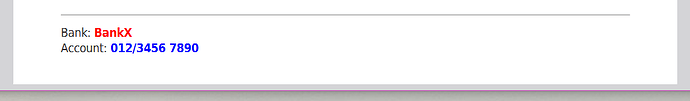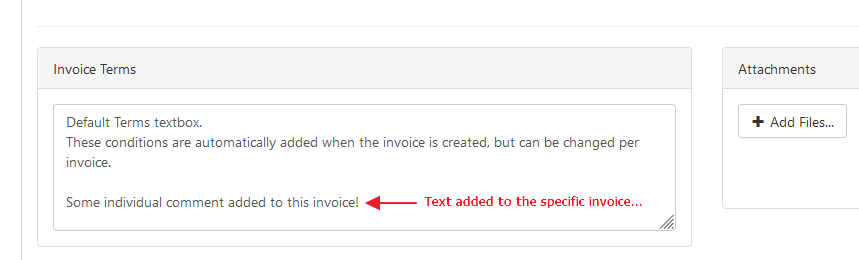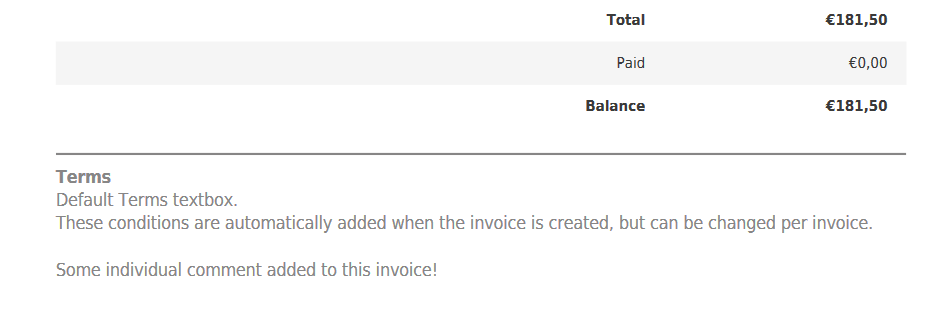Being a user and not a coder, I have had difficulty displaying Banking Details at the bottom of my invoices.
Is it not possible to have a textarea at the lower end of the invoice template to hold banking details , or even a comment to the client?
Surely this should not be difficult to include as a standard feature
Thanks
Nuddernuby
@nuddernuby,
You can also add your banking details in “System Settings - Invoices - PDF Footer”.
PDF Footer example:
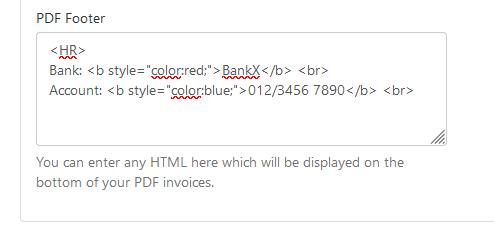
Document footer:
Hey @nuddernuby that question triggered me. Do you want always the same comment to your customer or 1 comment per invoice?
The place in the database depends on it.
Banking details can be done with the steps that Verony gave you
Thanks, VeRony and UnderDog!
That worked.
It would have been preferable to have a neat box centered just below the body of the main invoice text, but this will have to do. I can always fiddle with the HTML later.
A comment box (case specific to the client) is of lower priority.
Thanks again!
@nuddernuby,
If you want to add comments “per invoice”, you can use the “Default terms” in “Settings - Invoices”.
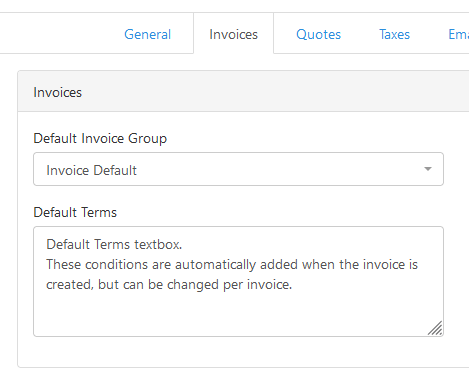
These conditions are automatically added when the invoice is created, but can be changed per invoice.
In the IP template, the text can be placed (and styled) as a “central textbox” below the invoice totals.
All good, VeRony.
Now I have another question:
The system automatically places my email address just below the logo (on the right).
How do I remove this?
(The email address is already in the logo image, so this becomes a silly duplication.
Appreciate your help!
@nuddernuby,
Below you can find some links to the IP wiki pages.
How do you use the IP templates?
How can you adjust or customize these templates?
Where to find them and what to pay attention to if you want to change them, it’s all there.
Tip: make a copy of your template first!
Change the line where your emailaddress is stated as “comment” or delete that line.
Have fun with it ![]()