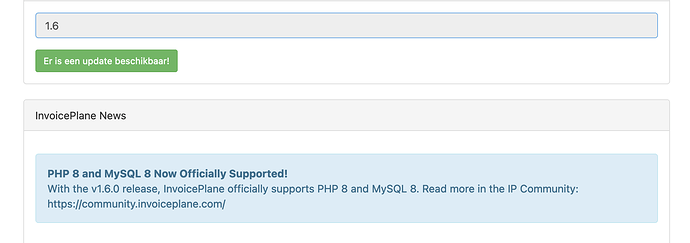Is anyone running into the problem that you can’t put a logo in the invoice?
when I have a logo I get this error when I want to send the invoice.
Type: Mpdf\MpdfImageException
Why is this in the link below the image is there in the map ///
Message: Could not find image file (file:///padtoroot/web/bill/uploads/872261161.png)
Filename: /web/bill/vendor/mpdf/mpdf/src/Image/ImageProcessor.php
Line Number: 589
Backtrace:
File: /web/bill/vendor/mpdf/mpdf/src/Image/ImageProcessor.php
File: /web/bill/vendor/mpdf/mpdf/src/Tag/Img.php
File: /web/bill/vendor/mpdf/mpdf/src/Tag.php
File: /web/bill/vendor/mpdf/mpdf/src/Mpdf.php
File: /web/bill/application/helpers/mpdf_helper.php
File: /web/bill/application/helpers/pdf_helper.php
File: /bill/application/helpers/mailer_helper.php
File: /web/bill/application/modules/mailer/controllers/Mailer.php
File: /web/bill/index.php
<?php echo $code_example; ?>
1 Like
Concentrate on the fact that the PDF creator is looking for a file through the ‘file://’ protocol, as it looks like.
Try to use files, local to your webserver, yes. Not https://some-remote-webdite.com/image.jpg
It’s better to find that logo at ‘/assets/logos/company-logo.jpg’.
Hope you see the differences in what you’re using at the moment
Michael_Aleixo:
uploads/872261161.png
That is not working
is this okay that i did the update but it says 1.6 instead of 1.6.0?
The update, you did great, don’t worry about that.
It’s purely that mPDF cannot find your logo, that needs to be found out why
@Michael_Aleixo Check the following pull-request:
InvoicePlane:development ← vespino:patch-1
opened 10:37AM - 08 Dec 22 UTC
In version 1.6.0 the logo isn't shown on the PDF invoice. When changing line 39 … the logo returns.
## Description
<!--
Please check the following steps to submit your pull request. If you have any questions please read the contribution guide available at https://go.invoiceplane.com/contribguide or join the community forums or the Slack channel.
You can check items by changing `[ ]` to `[x]`.
If you can't check all checklist items please add `[WIP]` in front of your title.
Remove this first paragraph but please keep the following checklist even if it's incomplete.
-->
## Related Issue
## Motivation and Context
## Screenshots (if appropriate):
## Pull Request Checklist
* [ ] My code follows the code formatting guidelines.
* [ ] I have an issue ID for this pull request.
* [ ] I selected the corresponding branch.
* [ ] I have rebased my changes on top of the corresponding branch.
## Issue Type (Please check one or more)
* [x] Bugfix
* [ ] Improvement of an existing Feature
* [ ] New Feature
It is a very simple fix that will resolve your proem in this case.
3 Likes
i had the same problem…
i’ve uploaded the logo for invoices and it’s accessible via browser…
when i try do view a pdf invoice, I get this error…
An uncaught Exception was encountered
Type: Mpdf\MpdfImageException
Message: Could not find image file (file://XXX/uploads/logo1.jpg)
Filename: XXX/vendor/mpdf/mpdf/src/Image/ImageProcessor.php
Line Number: 589
Backtrace:
File: XXX/vendor/mpdf/mpdf/src/Image/ImageProcessor.php
Line: 211
Function: imageError
File: XXX/vendor/mpdf/mpdf/src/Tag/Img.php
Line: 276
Function: getImage
File: XXX/vendor/mpdf/mpdf/src/Tag.php
Line: 240
Function: open
File: XXX/vendor/mpdf/mpdf/src/Mpdf.php
Line: 13875
Function: OpenTag
File: XXX/application/helpers/mpdf_helper.php
Line: 97
Function: WriteHTML
File: XXX/application/helpers/pdf_helper.php
Line: 105
Function: pdf_create
File: XXX/application/modules/invoices/controllers/Invoices.php
Line: 272
Function: generate_invoice_pdf
File: XXX/index.php
Line: 329
Function: require_once
so I tried the suggested fix in invoice_helper.php but then i just got
Message: Could not find image file (https://XXX.com/uploads/logo1.jpg)
i thought it would have something to do with the host being https so i tried setting curlAllowUnsafeSslRequests to true in vendor/mpdf/mpdf/src/Config/ConfigVariables.php and the Logo is showing now…
i don’t know why it’s not working with “curlAllowUnsafeSslRequests false” though. There is a valid letsencrypt certificate in place…
maybe someone has an idea.
chris
1 Like
the suggested change in the above linked github pull-request didn’t do the trick for me
i replaced that line with following line
return '<img src="uploads/' . $CI->mdl_settings->setting('invoice_logo') . '" id="invoice-logo">';
KENE
February 1, 2023, 9:23am
8
Changing the file invoice_helper.php did make the pdfs work again. Perhaps smart to fix this in the 1.6.0 download already?
1 Like
Hi @KENE thank you for the suggestion.
We’re fixing it in an upcoming release, version 1.6.1
2 Likes
system
August 8, 2023, 9:37am
10
This topic was automatically closed 14 days after the last reply. New replies are no longer allowed.