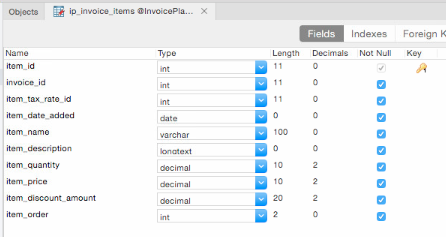If I leave the item discount empty, the system does not fill it 0 and fails as this is a required field. How can I set the default value of item discount to 0 in some template and which one?
thanks
extract of the log ...
DEBUG - 2015-12-29 11:20:53 --> File loaded: application/modules/settings/models/mdl_settings.php
DEBUG - 2015-12-29 11:20:53 --> Model Class Initialized
DEBUG - 2015-12-29 11:20:53 --> Language file loaded: language/english/ip_lang.php
DEBUG - 2015-12-29 11:20:53 --> Language file loaded: language/english/form_validation_lang.php
DEBUG - 2015-12-29 11:20:53 --> Language file loaded: language/english/custom_lang.php
DEBUG - 2015-12-29 11:20:53 --> Helper loaded: language_helper
DEBUG - 2015-12-29 11:20:53 --> File loaded: application/controllers/../modules/layout/controllers/layout.php
DEBUG - 2015-12-29 11:20:53 --> Layout MX_Controller Initialized
DEBUG - 2015-12-29 11:20:53 --> File loaded: application/modules/quotes/models/mdl_quote_items.php
DEBUG - 2015-12-29 11:20:53 --> Model Class Initialized
DEBUG - 2015-12-29 11:20:53 --> File loaded: application/modules/quotes/models/mdl_quotes.php
DEBUG - 2015-12-29 11:20:53 --> Model Class Initialized
DEBUG - 2015-12-29 11:20:53 --> File loaded: application/modules/item_lookups/models/mdl_item_lookups.php
DEBUG - 2015-12-29 11:20:53 --> Model Class Initialized
DEBUG - 2015-12-29 11:20:53 --> Encrypt Class Initialized
DEBUG - 2015-12-29 11:20:53 --> DB Transaction Failure
ERROR - 2015-12-29 11:20:53 --> Query error: Incorrect decimal value: '' for column 'item_discount_amount' at row 1
DEBUG - 2015-12-29 11:20:53 --> Language file loaded: language/english/db_lang.php
attached, the picture after adding an item, the discount field is empty by default io set to 0.00