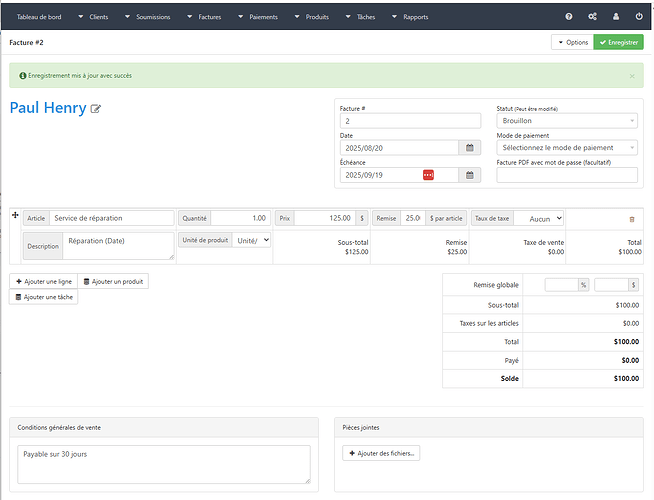# Default Global Amounts Calculation mode - Since 1.6.3
# This change Taxes and discounts calcuation mode
# true : Taxes: Global Y, Item Y. Use classic calculation for Discounts & Taxes : Use same calculation as previous v1.6.3 (Default)
# false : Taxes: Global N, Item Y. Use simple item tax calculation system : Calculate Global discount before Item discount (without tax) and apply item tax on discounted total price
# Notes :
# • "when the client use e-invoice": This is automatically overriden to false by default to use "simple tax" calculation system. It for valid xml data for european models***
# • Dev Note: If you realy need to override by true, just add 'legacy_calculation' => true in `$xml_settings`. (See helpers/XMLconfigs/README.md)
# • *** When use Facturx10Xml and Ubl24Xml XMLtemplates based. Download here: https://github.com/InvoicePlane/InvoicePlane-e-invoices
LEGACY_CALCULATION=true
Open your ipconfig.php and set LEGACY_CALCULATION to false`, see if that helps?
I’m going by what i see on your screenshot. especially the “0.00” on the Invoice Page and the Aucun for the Taux de Taxe
Your goal is to show the exact amount for taxes that you want on your PDF in your Invoice Screen
^^ that one
If Taxes sur les articles says “0.00”, your PDF will show “0.00”